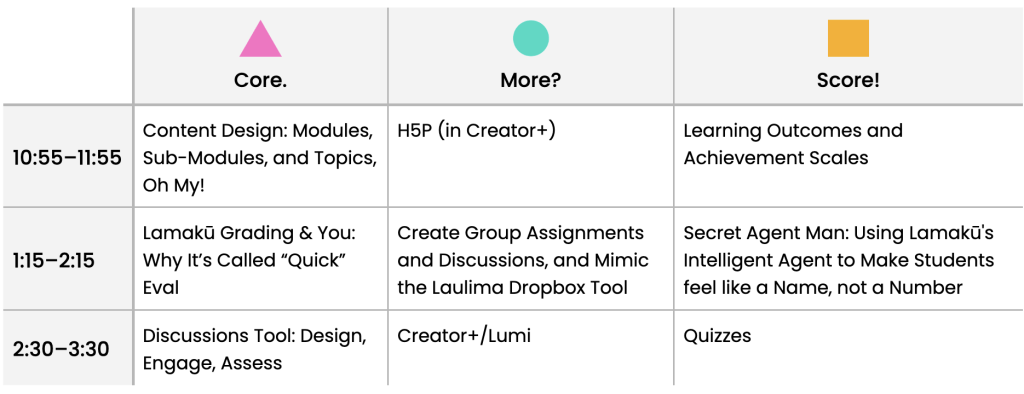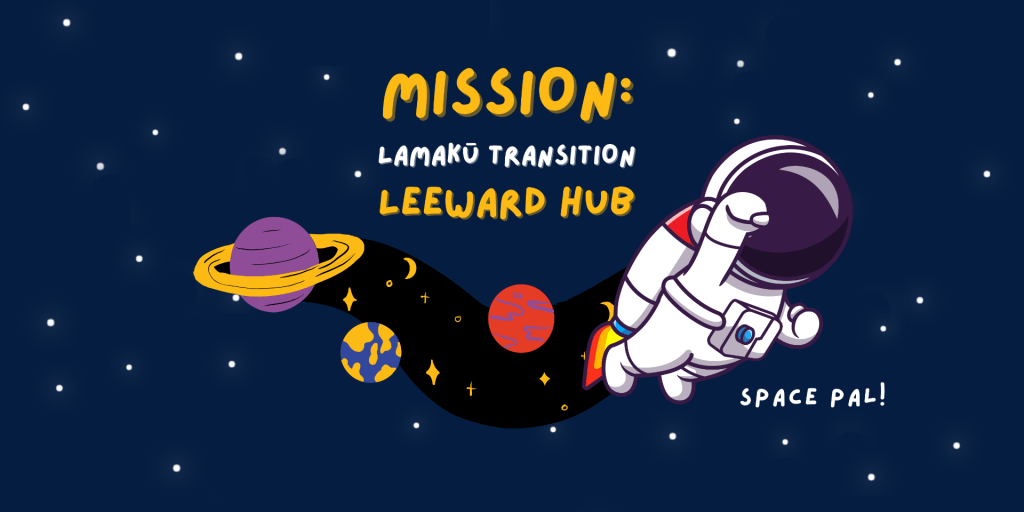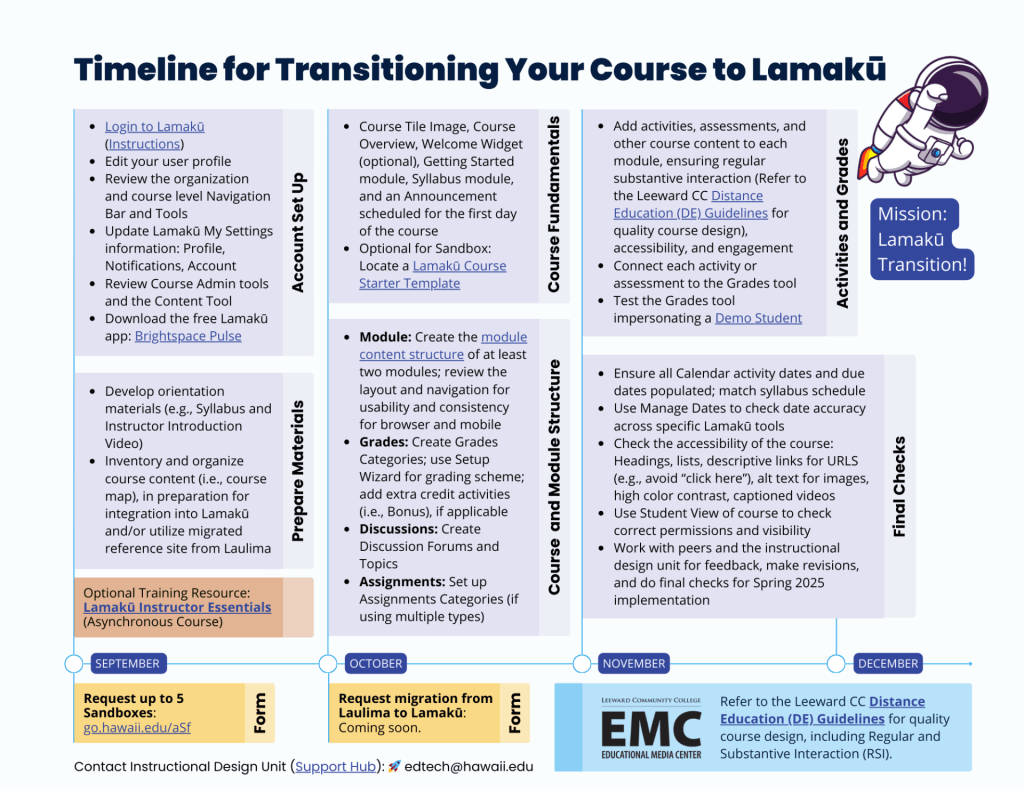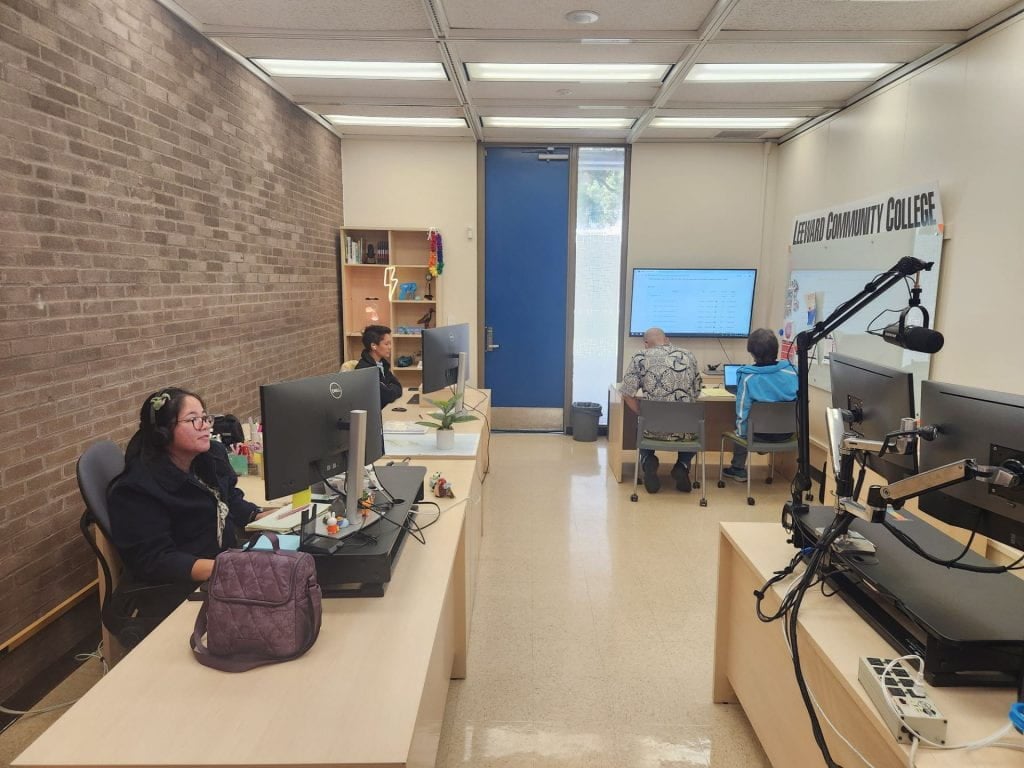Mission: Launched
Alongside the University of Hawaiʻi’s plan to transition from Laulima (Sakai) to Lamakū (Brightspace by D2L), the Educational Media Center (EMC) ID Unit (Brent, Chelby, Lauren, and Rachael) instigated a year-long initiative at Leeward called “Mission: Lamakū Transition.” This video highlights a quick re-cap of our year.
Summer 2024
As part of the first cohort for the transition, it all began in Summer 2024, when the Instructional Designers (IDs) across the UH System got together to plan how we were going to support this big transition. All the while, we had to learn how to use the new system ourselves. The all-day meeting was very productive and enjoyable to work with our counterparts on the other campuses. The synergy of the IDs in one room was amazing!
Then, we, the EMC ID Unit, began developing the “Leeward Mission: LMS Transition” initiative to support our Leeward campus. (This name later turned into Mission: Lamakū Transition once the LMS got its official name).

Also during the summer of 2024, UH launched a pilot where we supported 10 brave Leeward instructors (i.e. Eunice Brekke, Merissa Bunton, Michael Cawdery, Cara Chang, Christine Danielson, Anushka Faucci, Anika Gearhart, Jessie Hoffman, Kuʻuipo Tracie Losh, and Susan Wood) who volunteered to use Lamakū for their summer courses. It was a learning experience for everyone – IDs, instructors, and the students! We truly appreciated everyone’s patience and understanding as we navigated unknown territory together.
Fall 2024
Continuing to learn more and work with instructors and the IDs across the UH System, we improved our services and resources when the full launch to migrate began in Fall 2024. We collaborated with the IDs to create course site templates based on sound instructional design, the Lamakū Instructor Essentials course site, and online workshops to support instructors.
Meanwhile, at Leeward, we campaigned our own initiative, Mission: Lamakū Transition. We were grateful to receive a temporary position to help with the Lamakū transition and provide support. We sent out timely newsletters, created resources such as video tutorials and in-depth resource docs, and offered workshops and support for our campus. (Related blog post: Recap of Lamakū Support (Fall 2024).)

Our six-week professional learning community (PLC), “Leeward Lamakū: Course Starter PLC” was our flagship professional development workshop where we facilitated two groups or “Cosmic Crews” with a total of 45 instructors participating. (Survey results summary.) Instructors learned the basics of Lamakū and course design as we assisted them in creating their Lamakū course sites following a timeline/framework we developed to help instructors.
Additionally, we worked diligently 1-1 with instructors, and hosted a couple more innovative professional development opportunities like the “Lamakū Live: Course Build with Lauren,” a YouTube livestream event and weekly co-working sessions (a technique called “parallel working”) to provide dedicated time/space for instructors to work on their Lamakū courses and get assistance from the IDs.

Fall 2024 was bustling with everyone migrating and getting their courses ready to launch in the Spring semester. It wasn’t long before Spring 2025 started and it was time to implement the courses with students.
Spring 2025
In Spring 2025, we were as ready as we were to go! We continued working 1-1 with instructors and sent out timely Mission: Lamakū Transition emails with helpful reminders, information, and professional development offerings. For instance, before the semester started, we provided a final check video series for instructors to help them check that their Lamakū courses were ready. We enhanced our co-working sessions to include mini workshops, demos, or presentations featuring a helpful aspect of Lamakū from new things we learned or feedback from instructors and students.
Continuing to collaborate with UH IDs, we introduced additional features in Lamakū such as H5P interactives, Creator+, Lumi (AI), and Google Assignments integration. We provided workshops to our campus for these new features/topics.
Mission: Completed
Looking back at the year, we’re glad to have partnered with and assisted over 100 instructors and had over 250 recorded consultations. Some of the comments from our consultation survey included:
“1-1 was very helpful and they always got back to me in a timely manner.”
“Thank you so much for helping me to get my Lamakū classes put together for the spring. The 1-1 consultations were invaluable as were the other resources, particularly the YouTube videos with time stamps that allowed me to find what I needed help with so I could watch that part (sometimes several times, lol).”
“You folks are always so responsive and your willingness to help is really awesome”
We’re glad to have made an impact, and we’re proud to work with such dedicated instructors at Leeward. The change and transition to a new LMS was challenging, but we all persevered and got through it together! While this year might’ve been the year to transition, we are looking forward to building upon what we have done with Lamakū and continuing to improve and innovate in course design and support engaging ways of learning with technology.
Looking Ahead
We look forward to continuing to support your design, development, and implementation of courses using Lamakū. You can find all of our Lamakū news, workshops, and resources on our new website.
If you’re interested, we are offering our foundational “Leeward Lamakū: Course Starter PLC,” again, in the Summer and Fall 2025. Please register for our upcoming summer “crew”! This is a great time to focus on refining your courses or re-designing them now that you’ve taken Lamakū for a spin. The ID Unit is here to help, and we thrive on good instructional design! 😉

Be on the lookout in your inbox for more professional development opportunities and support from the EMC. Feel free to reach out to us for 1-1 assistance, questions, feedback, or to share your experiences with us. We hope to see you soon!